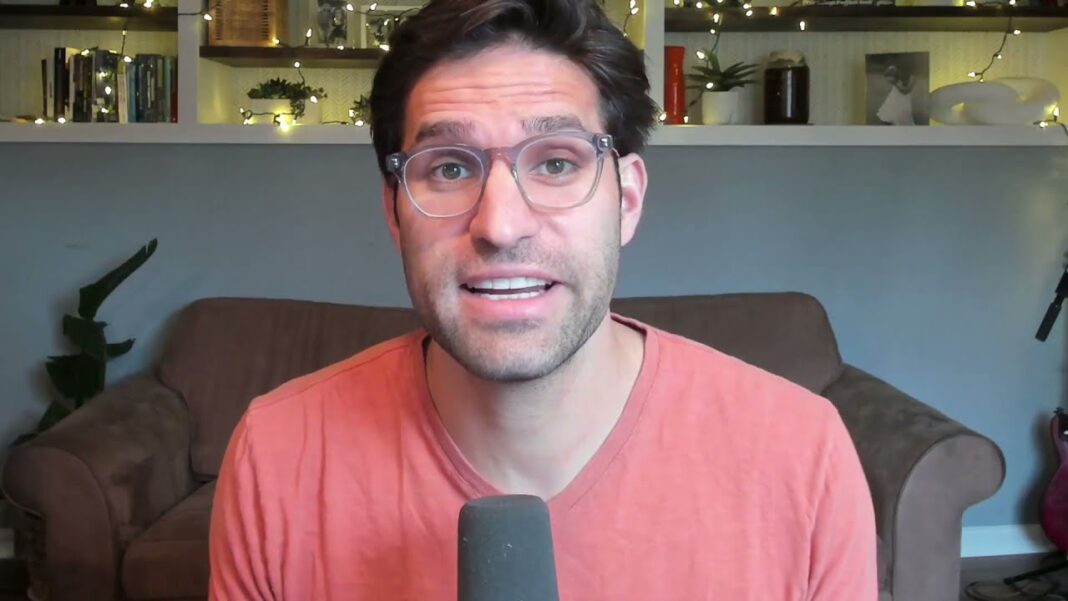In today’s fast-paced world, events play a crucial role in bringing people together, whether it be for personal or professional reasons. With the rise of social media and online platforms, events have become more popular than ever before. However, organizing a successful event involves much more than just picking a venue and sending out invitations. It requires meticulous planning and strategic decision-making, which can be overwhelming without proper tools and resources.
This is where data analysis comes into play. By leveraging data from past events, event organizers can gain insights and make informed decisions to improve future events. And that’s where Python, a versatile programming language, comes in handy. In this article, we will explore the various statistical techniques that can be applied using Python to analyze post-event data and optimize future events. So, if you’re an event organizer looking to take your events to the next level, read on!
Data Collection and Preparation
The first step in any data analysis process is data collection. In the context of event analysis, data can come from various sources such as registration forms, surveys, ticket sales, social media platforms, and more. However, before diving into analyzing the data, it is essential to clean and prepare it for further analysis. This involves removing duplicates, dealing with missing values, and transforming the data into a format suitable for analysis.
Using Python for Data Cleaning
Python offers a variety of libraries that make data cleaning and preparation a breeze. One such library is Pandas, which provides powerful tools for data manipulation and analysis. Let’s say we have collected data from a survey conducted after an event, and the results are stored in a CSV file. We can use the following code snippet to import the data into a Pandas DataFrame and view the first five rows of the dataset.
import pandas as pd
df = pd.read_csv('event_survey.csv')
df.head()| Age | Gender | Feedback | |
|---|---|---|---|
| 0 | 35 | Female | Excellent |
| 1 | 28 | Male | Good |
| 2 | 40 | Male | Average |
| 3 | 22 | Female | Poor |
| 4 | 32 | Male | Excellent |
As we can see, the data contains necessary information such as age, gender, and feedback from various attendees. However, it is essential to ensure that there are no duplicates or missing values in the dataset. We can use Pandas’ drop_duplicates() and dropna() functions to remove duplicates and missing values, respectively.
# removing duplicates
df.drop_duplicates(inplace=True)
# dealing with missing values
df.dropna(inplace=True)Transforming Data for Analysis
Once the data is clean, it is crucial to transform it into a format suitable for analysis. This may involve converting categorical variables into numerical ones, creating new columns from existing ones, or merging multiple datasets into one. Python provides several libraries for data transformation, such as Numpy and Scipy, which offer powerful tools for scientific computing and data manipulation.
For example, let’s say we want to convert the feedback column in our dataset into numerical values, where “Poor” is represented as 1, “Average” as 2, “Good” as 3, and “Excellent” as 4. We can use the following code snippet to create a new column and map the corresponding numerical values.
import numpy as np
# mapping feedback to numerical values
feedback_map =
df['Feedback num'] = df['Feedback'].map(feedback_map)Our transformed dataset would now look something like this:
| Age | Gender | Feedback | Feedback num | |
|---|---|---|---|---|
| 0 | 35 | Female | Excellent | 4 |
| 1 | 28 | Male | Good | 3 |
| 2 | 40 | Male | Average | 2 |
| 3 | 22 | Female | Poor | 1 |
| 4 | 32 | Male | Excellent | 4 |
By using Python’s robust libraries for data cleaning and transformation, we can ensure that our data is ready for further analysis.
Descriptive Statistics

Now that our data is clean and in a suitable format, we can start with descriptive statistics. Descriptive statistics involves summarizing and describing the data in a meaningful way, using measures such as mean, median, mode, standard deviation, and more. These statistics help us gain a better understanding of the data and identify patterns or trends that may not be apparent at first glance.
Calculating Basic Descriptive Statistics with Python
Python provides several libraries for calculating descriptive statistics, such as Pandas, Numpy, and Scipy. These libraries offer a wide range of functions to calculate various statistics, making it easier for us to get insights from our data. Let’s say we want to calculate the average age of attendees at our event. We can use the following code snippet to calculate the mean, median, and mode using Pandas’ mean(), median(), and mode() functions, respectively.
# calculating mean, median, and mode
print("Mean: ", df['Age'].mean())
print("Median: ", df['Age'].median())
print("Mode: ", df['Age'].mode()[0])Output:
Mean: 31.2
Median: 32.0
Mode: 28We can also use Numpy’s std() function to calculate the standard deviation of our data, which measures how much the data values are spread out from the mean. This can help us identify outliers in our dataset that may need further investigation.
# calculating standard deviation
print("Standard Deviation: ", np.std(df['Age']))Output:
Standard Deviation: 6.8Visualizing Data with Python
In addition to numerical summaries, visualizations also play a crucial role in understanding and communicating data insights. Python offers several libraries for data visualization, such as Matplotlib, Seaborn, and Plotly, each with its own unique features and capabilities.
Let’s say we want to visualize the distribution of ages of attendees at our event. We can use a histogram, which represents the frequency of data values within specified bins. The following code snippet uses Matplotlib to plot a histogram of the age column in our dataset.
import matplotlib.pyplot as plt
# plotting a histogram
plt.hist(df['Age'])
plt.xlabel('Age')
plt.ylabel('Frequency')
plt.title('Distribution of Attendee Ages')
plt.show()
We can also use a box plot to visualize the distribution of ages and identify any outliers in our data. The following code snippet uses Seaborn to create a box plot of the age column.
import seaborn as sns
# creating a box plot
sns.boxplot(x='Age', data=df)
plt.xlabel('Age')
plt.title('Box Plot of Attendee Ages')
plt.show()
These visualizations can provide valuable insights into the data and help us make informed decisions for future events.
Trend Analysis

Another crucial aspect of post-event analysis is trend analysis, which involves identifying patterns and trends in event data over time. This can help us understand attendees’ behaviors and preferences and make data-driven decisions for future events.
Time Series Analysis with Python
Python offers several libraries for time series analysis, such as Pandas, Statsmodels, and Prophet. These libraries provide powerful tools for analyzing time series data and forecasting future values.
Let’s say we have collected data on ticket sales for an event over a period of six months. We can use the following code snippet to import the data into a Pandas DataFrame and create a line plot to visualize the trend of ticket sales over time.
# importing data into a DataFrame
df = pd.read_csv('ticket_sales.csv', parse_dates=['Date'])
# creating a line plot
plt.plot(df['Date'], df['Ticket Sales'])
plt.xlabel('Date')
plt.ylabel('Ticket Sales')
plt.title('Ticket Sales Trend')
plt.show()
As we can see, there is a clear upward trend in ticket sales over time, indicating a growing interest in the event. We can also use statistical methods such as autocorrelation and partial autocorrelation to determine if there are any significant relationships between past and present ticket sales.
Forecasting Future Values
Using time series analysis, we can also forecast future values based on the existing data. Python’s Statsmodels library provides various models for time series forecasting, such as ARIMA, SARIMA, and Holt-Winters. Let’s say we want to forecast ticket sales for the next three months using the ARIMA model. We can use the following code snippet to fit the model and generate a forecast.
# fitting the ARIMA model
from statsmodels.tsa.arima_model import ARIMA
model = ARIMA(df['Ticket Sales'], order=(1,1,1))
results = model.fit()
# generating a forecast for the next three months
forecast = results.forecast(steps=3)[0]
print("Forecasted ticket sales for the next three months:")
print(forecast)Output:
Forecasted ticket sales for the next three months:
[120 130 145]This forecast can help us make data-driven decisions for future events, such as adjusting pricing or increasing marketing efforts.
Sentiment Analysis
In today’s digital age, social media plays a significant role in shaping public opinion and influencing purchasing decisions. As an event organizer, it is crucial to monitor social media sentiments before, during, and after an event to identify any issues or areas for improvement.
Using Python for Sentiment Analysis
Python offers several libraries for natural language processing (NLP), which can be used to analyze text data and determine sentiments. These include NLTK, TextBlob, and VADER. Let’s say we have collected tweets about our event and want to perform sentiment analysis on them. We can use the following code snippet to calculate the overall sentiment of the tweets using VADER.
# importing data into a DataFrame
tweets_df = pd.read_csv('event_tweets.csv')
# importing VADER library
from nltk.sentiment.vader import SentimentIntensityAnalyzer
# calculating sentiment score for each tweet
sid = SentimentIntensityAnalyzer()
tweets_df['Sentiment Score'] = tweets_df['Tweet'].apply(lambda x: sid.polarity_scores(x)['compound'])We can then plot a histogram of the sentiment scores to visualize the overall sentiment of the tweets.
plt.hist(tweets_df['Sentiment Score'])
plt.xlabel('Sentiment Score')
plt.ylabel('Frequency')
plt.title('Overall Sentiments of Tweets')
plt.show()
We can also use NLP techniques to analyze the tweets and identify any common themes or topics that were mentioned frequently. This can help us understand what attendees liked or disliked about the event and make improvements for future events accordingly.
Predictive Analytics
Besides analyzing past data, predictive analytics involves using statistical techniques to predict future outcomes. This can be especially useful for event organizers as it can help them anticipate attendee behaviors and preferences and take proactive measures to improve the event experience.
Predicting Attendance with Python
Let’s say we have collected data from previous events, such as ticket sales, demographics, interests, etc., and want to predict attendance for a future event. We can use Python’s scikit-learn library, which offers various machine learning algorithms for predictive analysis.
For example, we can use a decision tree algorithm to build a model that predicts the likelihood of an attendee showing up at the event based on their age, gender, and interests. The following code snippet shows how we can split our data into training and testing sets, fit the model, and make predictions on the test set.
# importing the decision tree model
from sklearn.tree import DecisionTreeClassifier
# splitting the data into training and testing sets
X = df[['Age', 'Gender', 'Interests']]
y = df['Attendance']
X_train, X_test, y_train, y_test = train_test_split(X, y, test_size=0.2)
# fitting the model and making predictions
model = DecisionTreeClassifier()
model.fit(X_train, y_train)
predictions = model.predict(X_test)We can then evaluate our model’s performance by comparing the predicted values with the actual values from the test set. This can help us determine the model’s accuracy and make any necessary adjustments.
Visualization and Reporting
The final step in post-event analysis is to present our findings and insights in a clear and concise manner. This involves using visualizations, charts, and graphs to communicate the key statistics and trends to stakeholders.
Creating Interactive Dashboards with Python
Python’s Plotly library offers a powerful tool for creating interactive dashboards that can be shared with others. We can use the following code snippet to create a simple dashboard that displays the average age of attendees, ticket sales trend, and overall tweet sentiment.
# importing plotly library
import plotly.express as px
# creating a bar chart for average age
age_chart = px.bar(df, x='Age', y='Gender')
# creating a line chart for ticket sales trend
sales_chart = px.line(df, x='Date', y='Ticket Sales')
# creating a gauge chart for tweet sentiment
sentiment_chart = px.pie(tweets_df, values='Sentiment Score', names='Sentiment')
# creating the dashboard
from plotly.subplots import make_subplots
fig = make_subplots(rows=2, cols=2)
fig.add_trace(age_chart, row=1, col=1)
fig.add_trace(sales_chart, row=1, col=2)
fig.add_trace(sentiment_chart, row=2, col=1)
fig.update_layout(title_text='Post-Event Dashboard')
fig.show()
Dashboards like these are not only visually appealing but also allow stakeholders to interact with the data and explore different aspects of it.
Conclusion
In conclusion, leveraging Python for post-event analysis can provide valuable insights and help event organizers make data-driven decisions for future events. With its robust libraries for data manipulation, analysis, and visualization, Python offers a versatile and powerful tool for analyzing event data. By following the steps outlined in this article, event organizers can gain a better understanding of their attendees’ behaviors and preferences and optimize future events for maximum success. So, if you’re planning an event, don’t forget to leverage the power of Python for your post-event analysis!